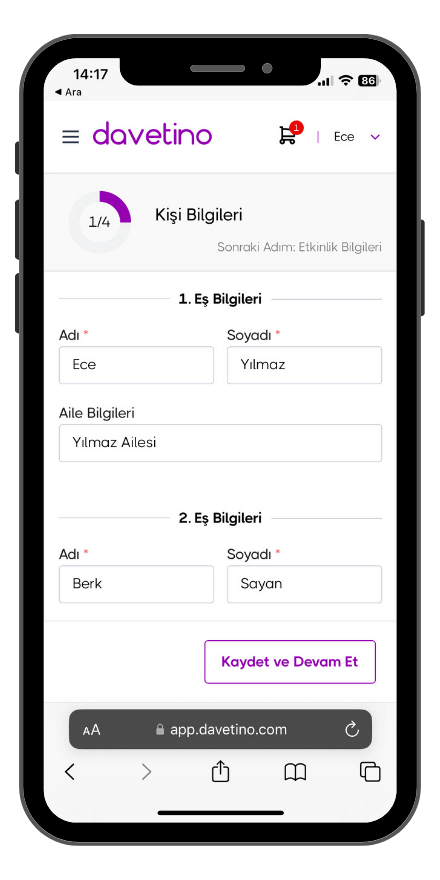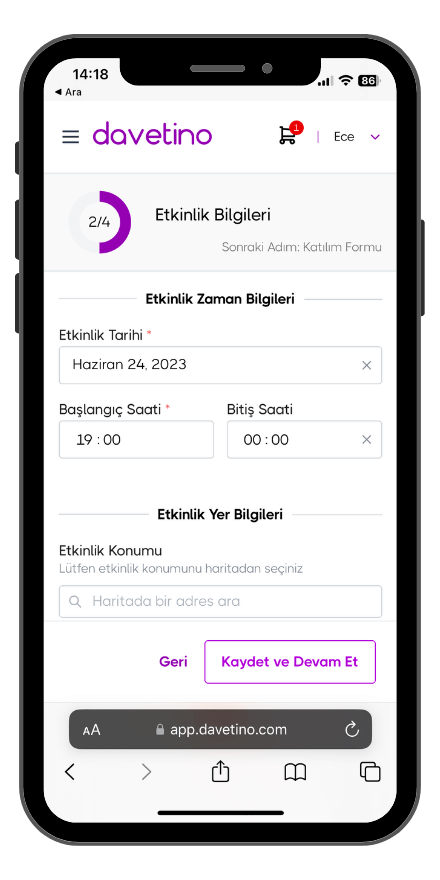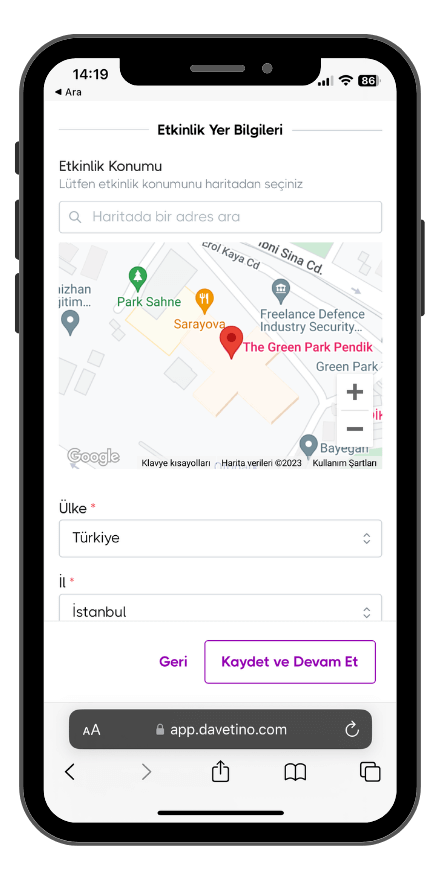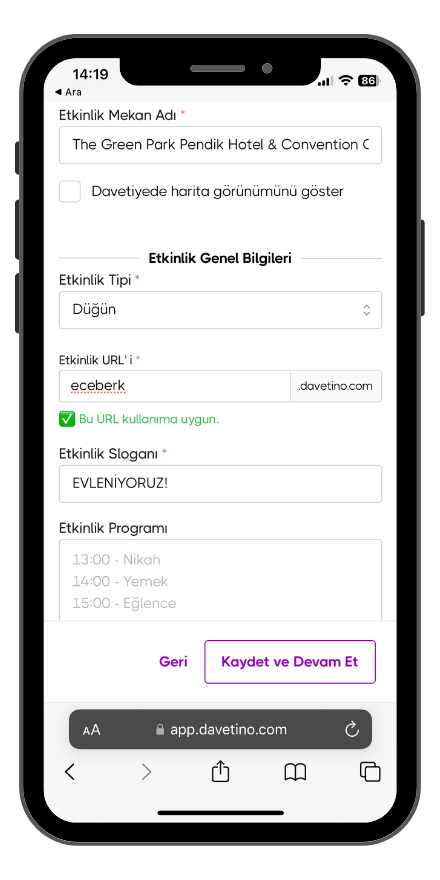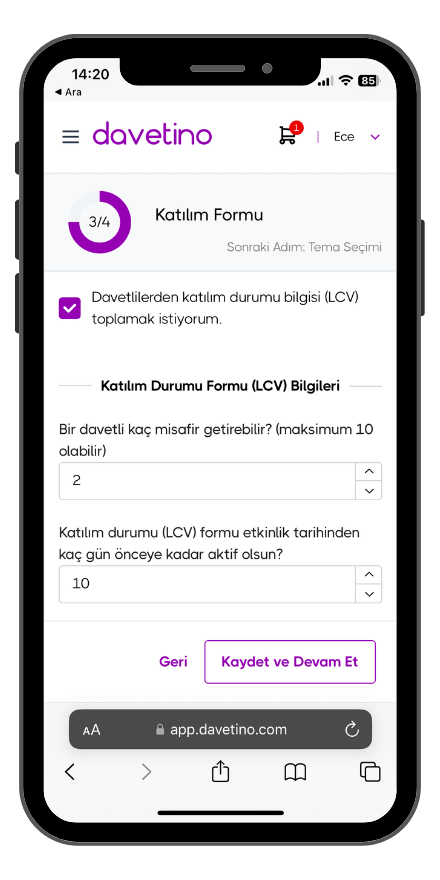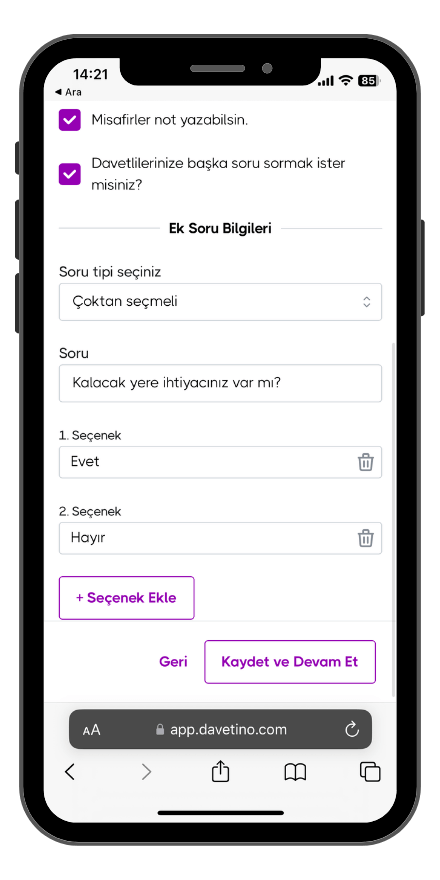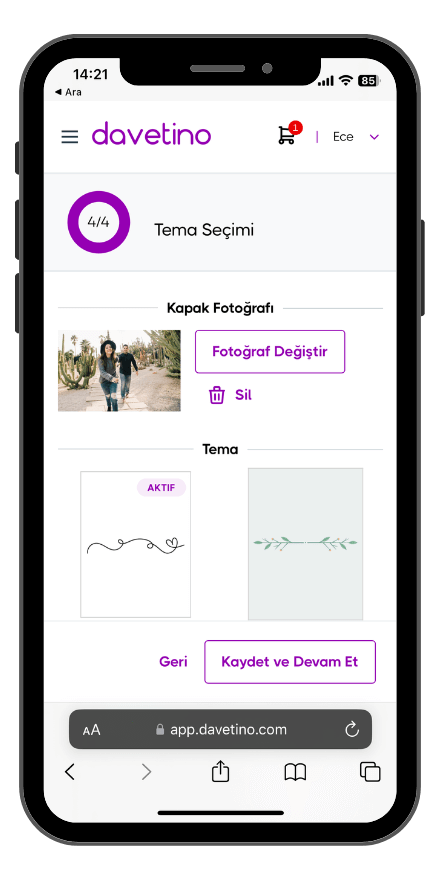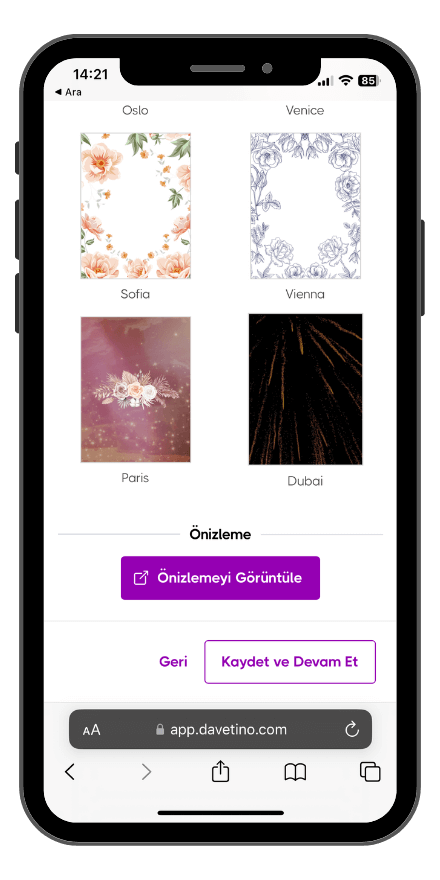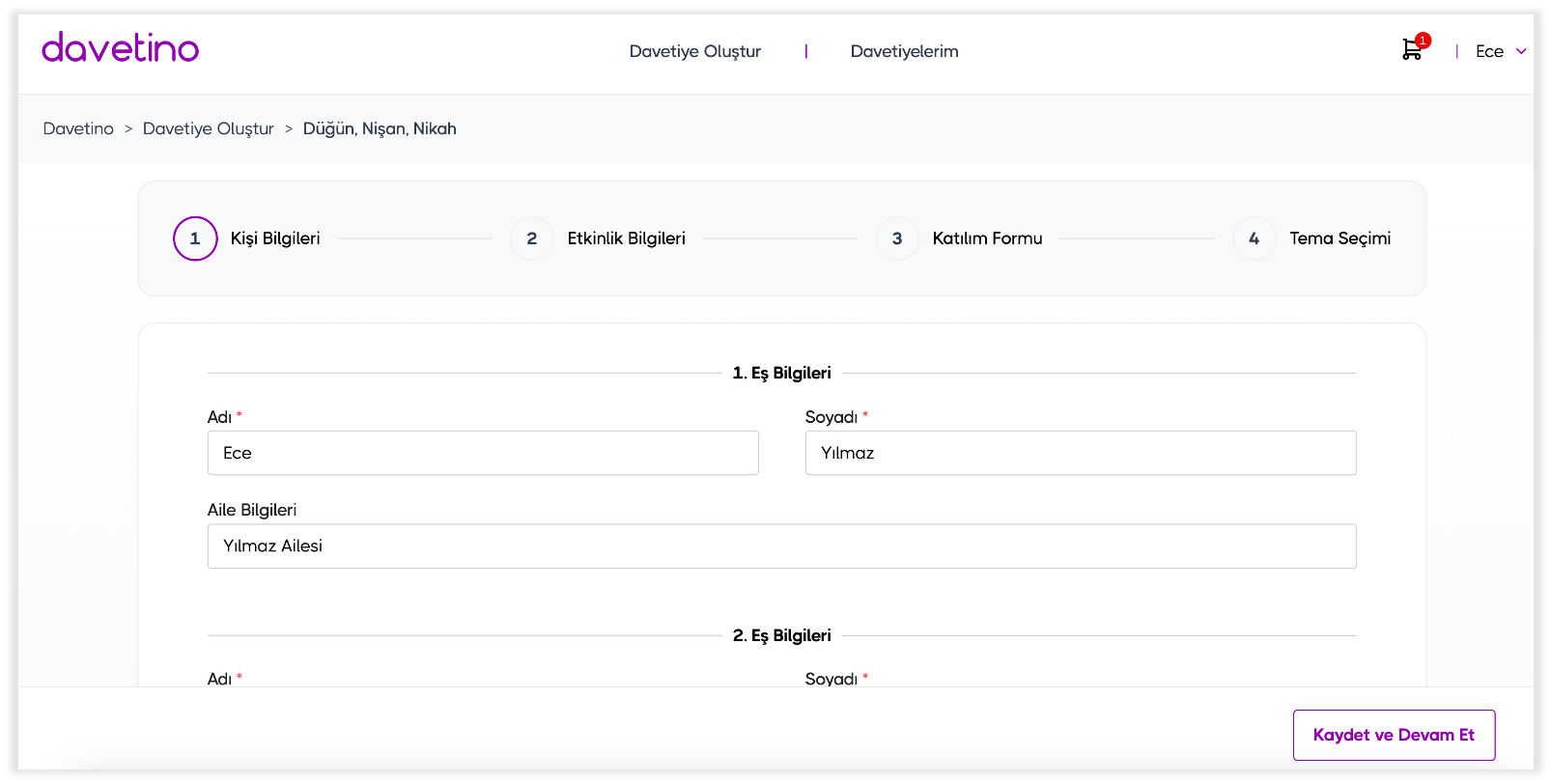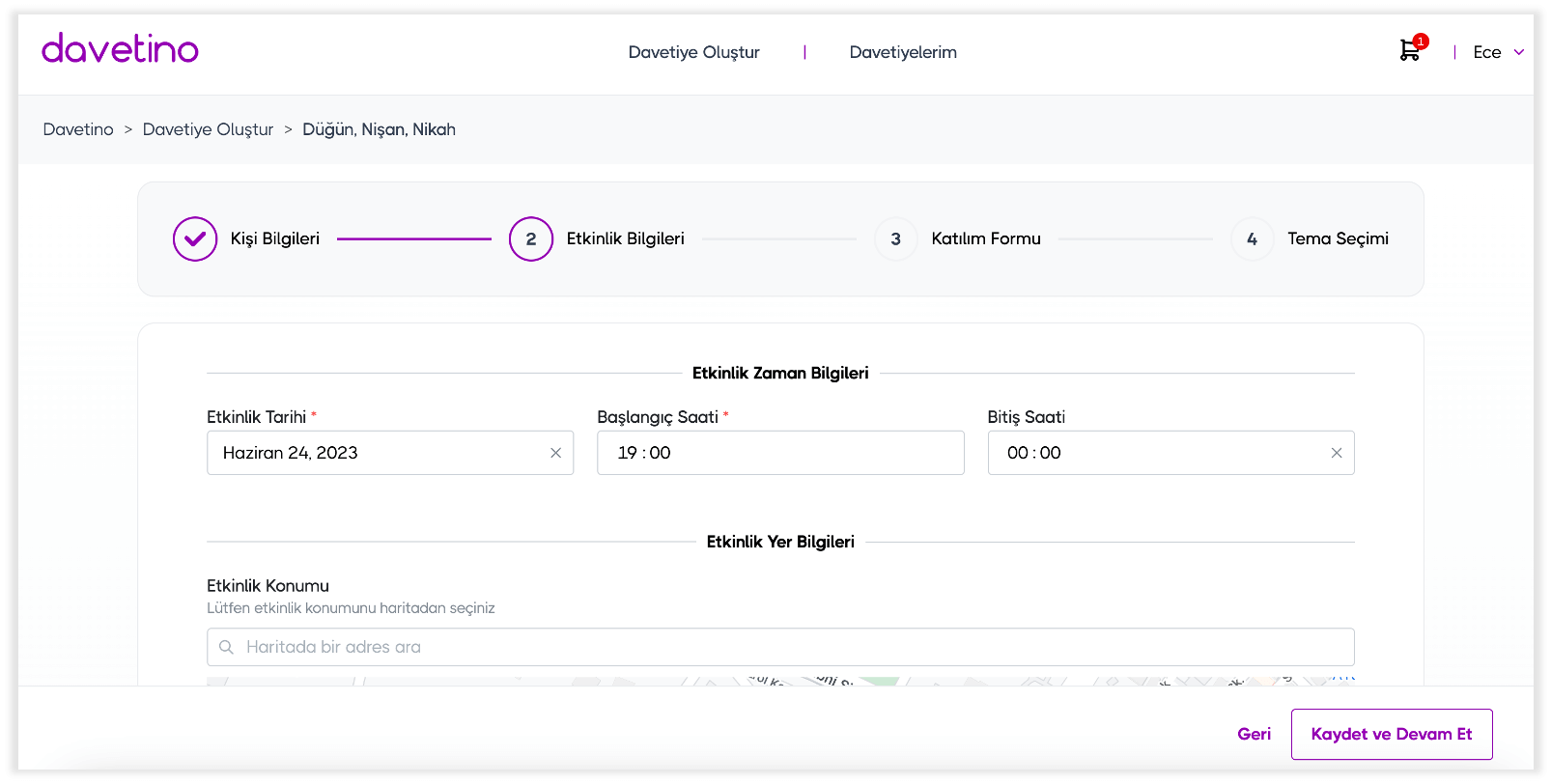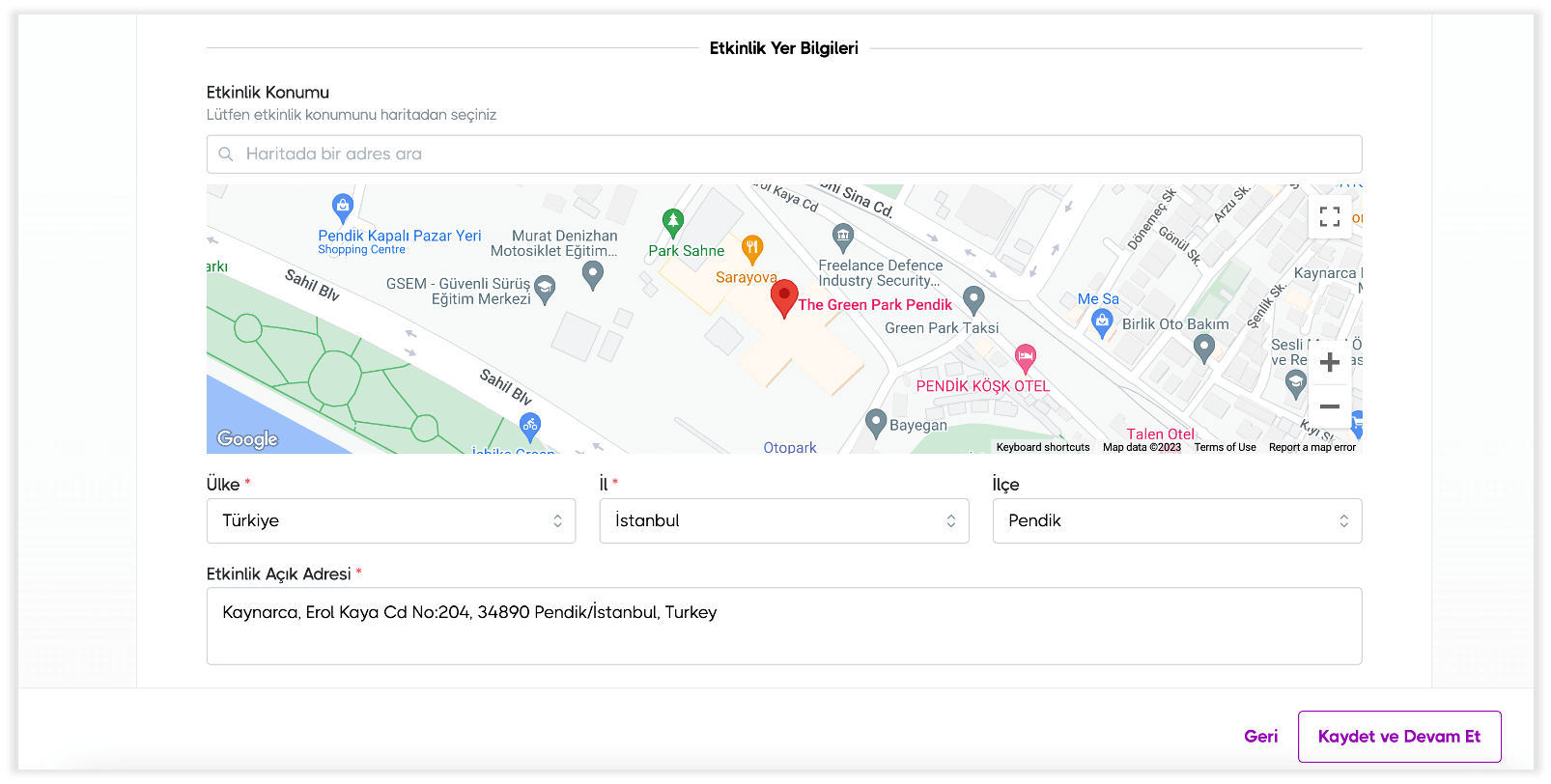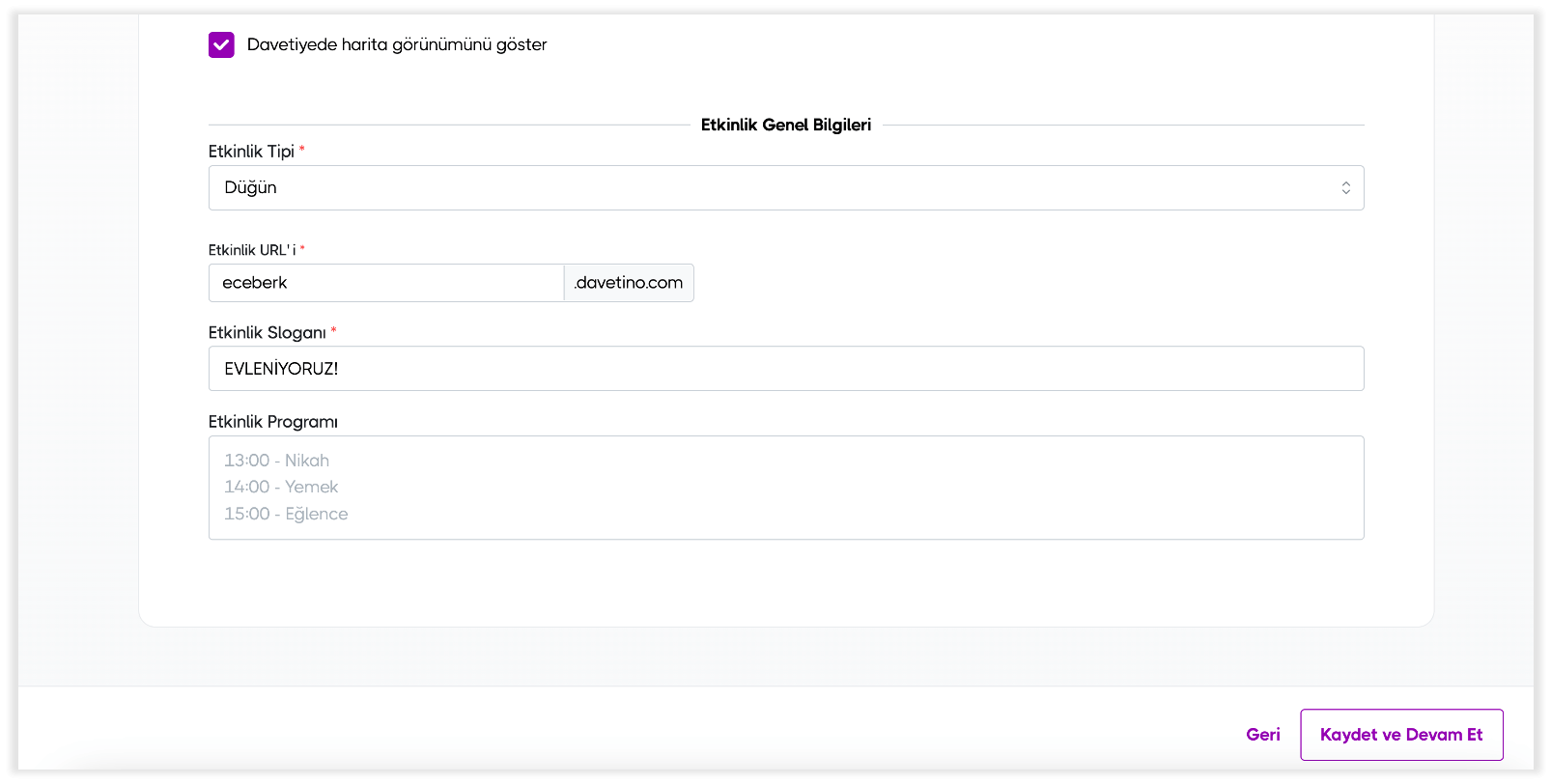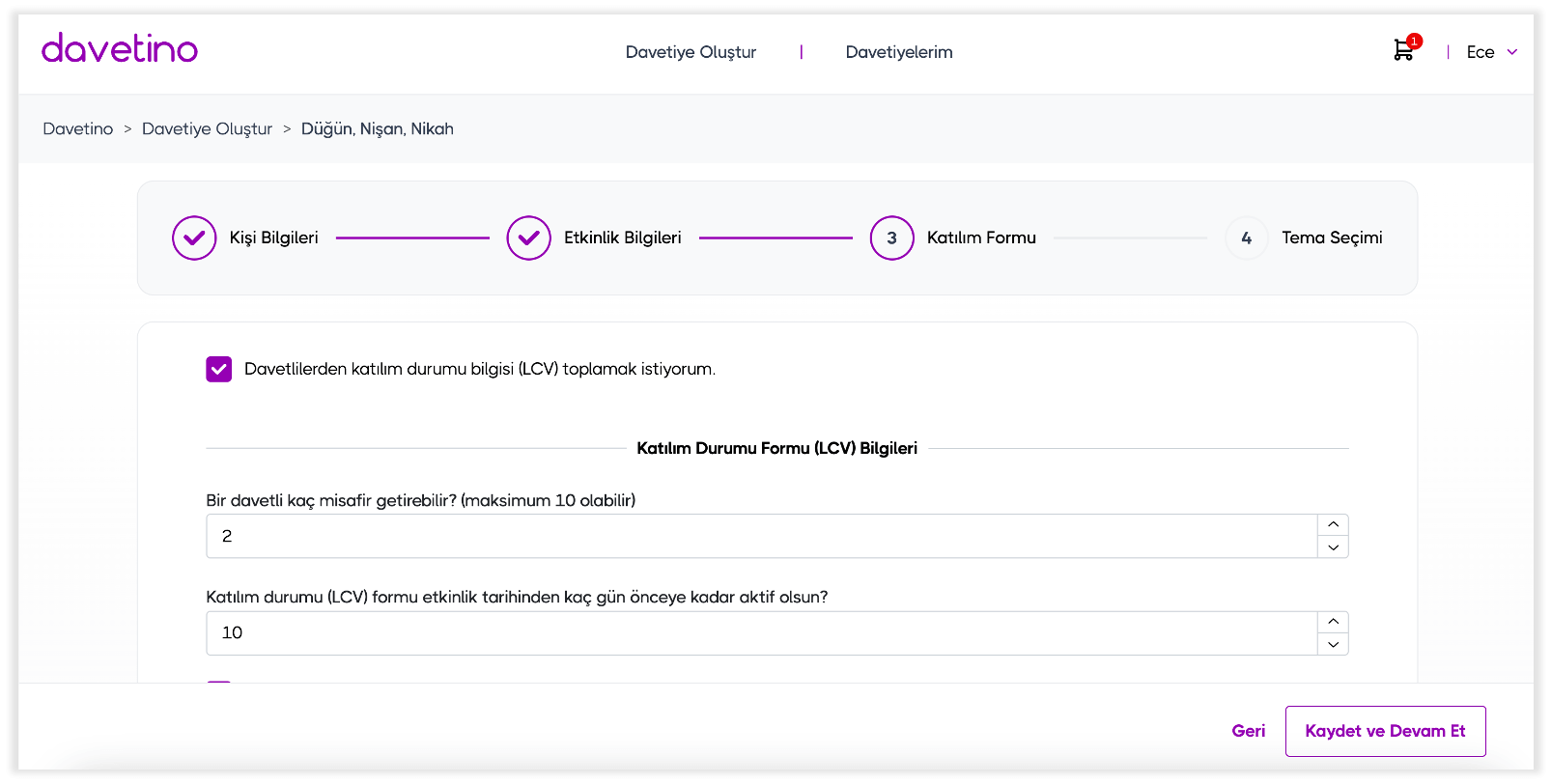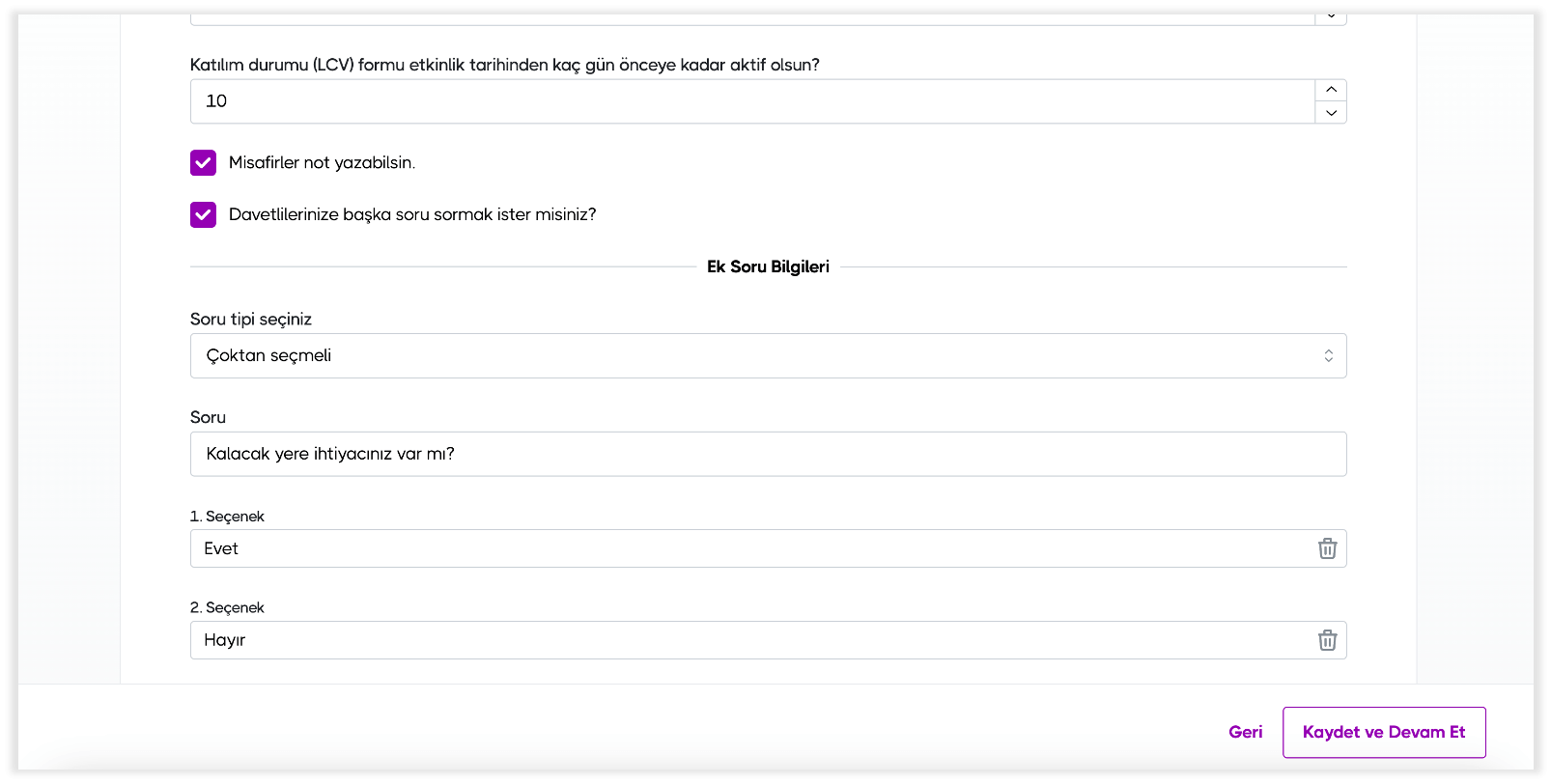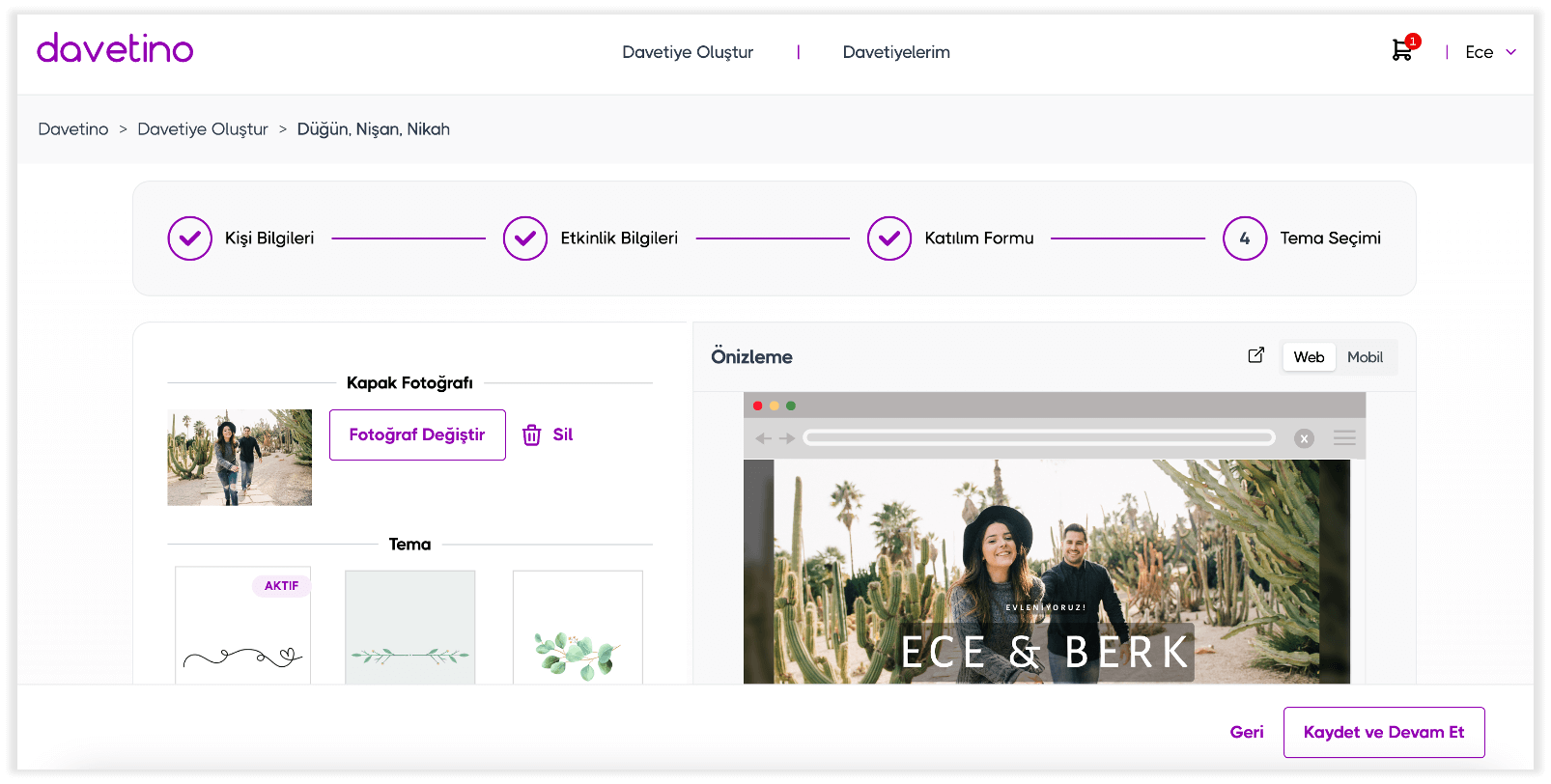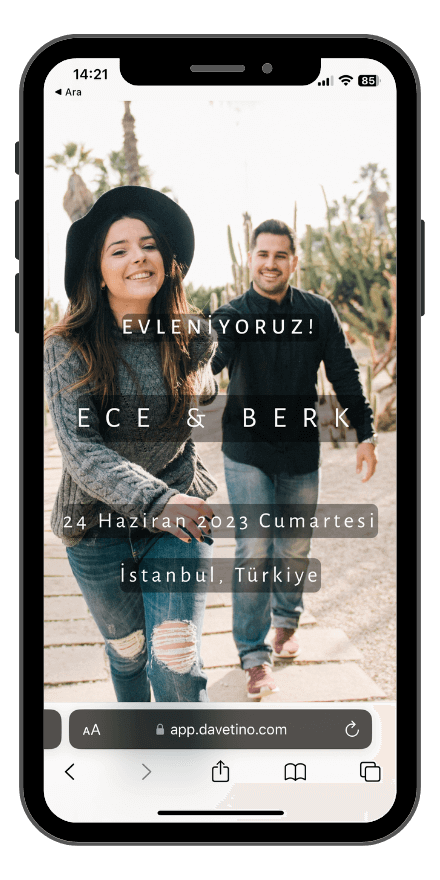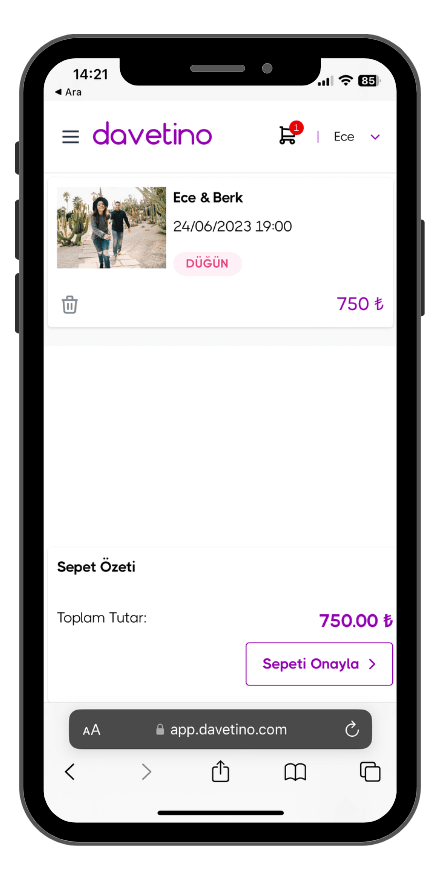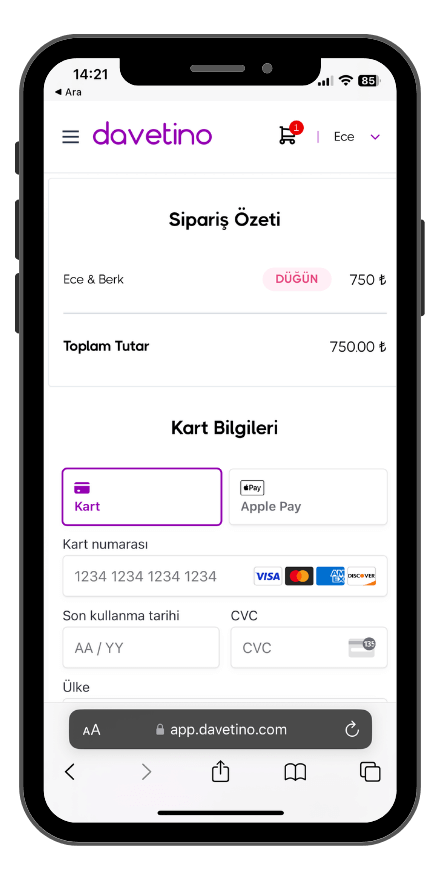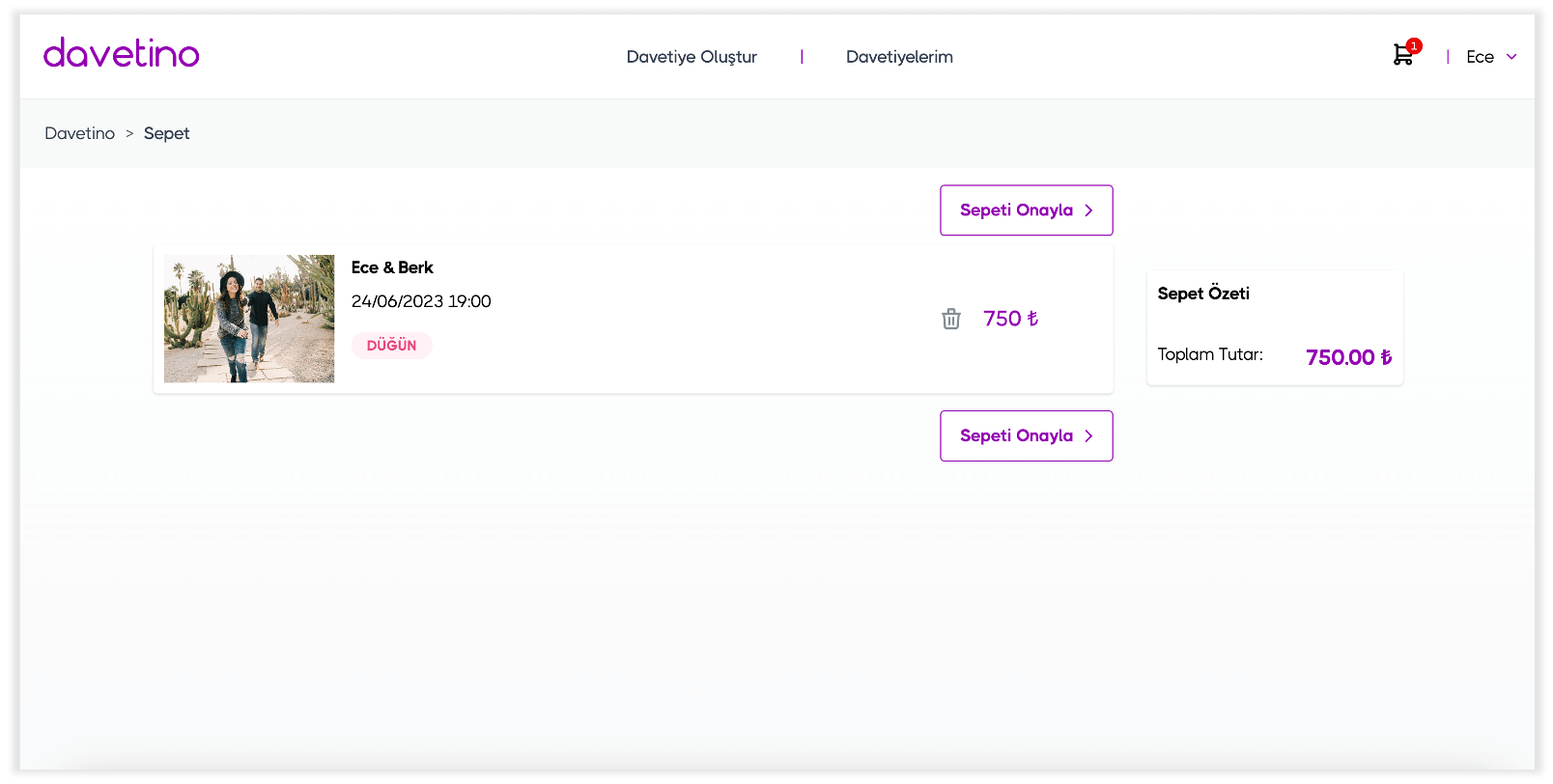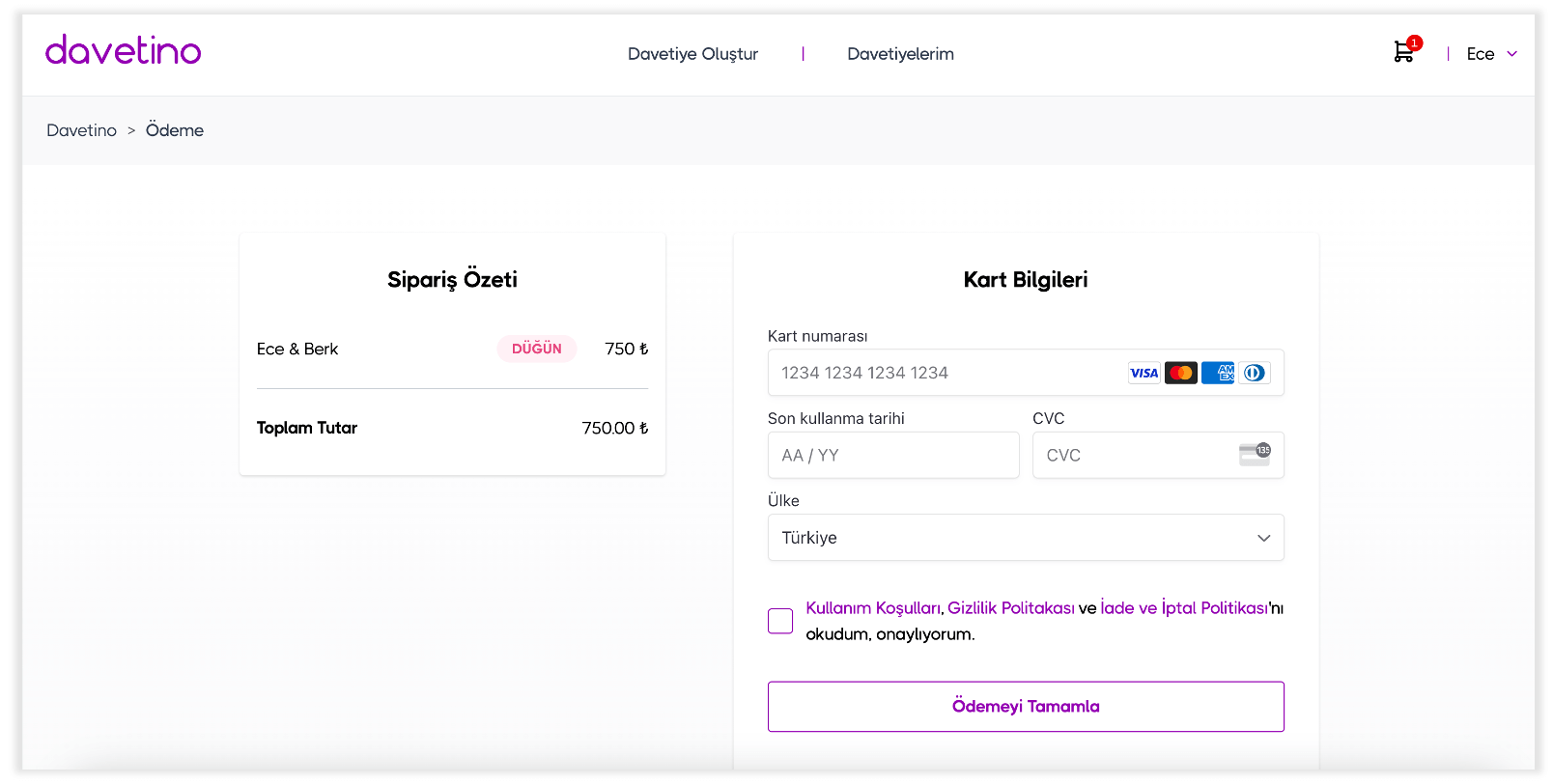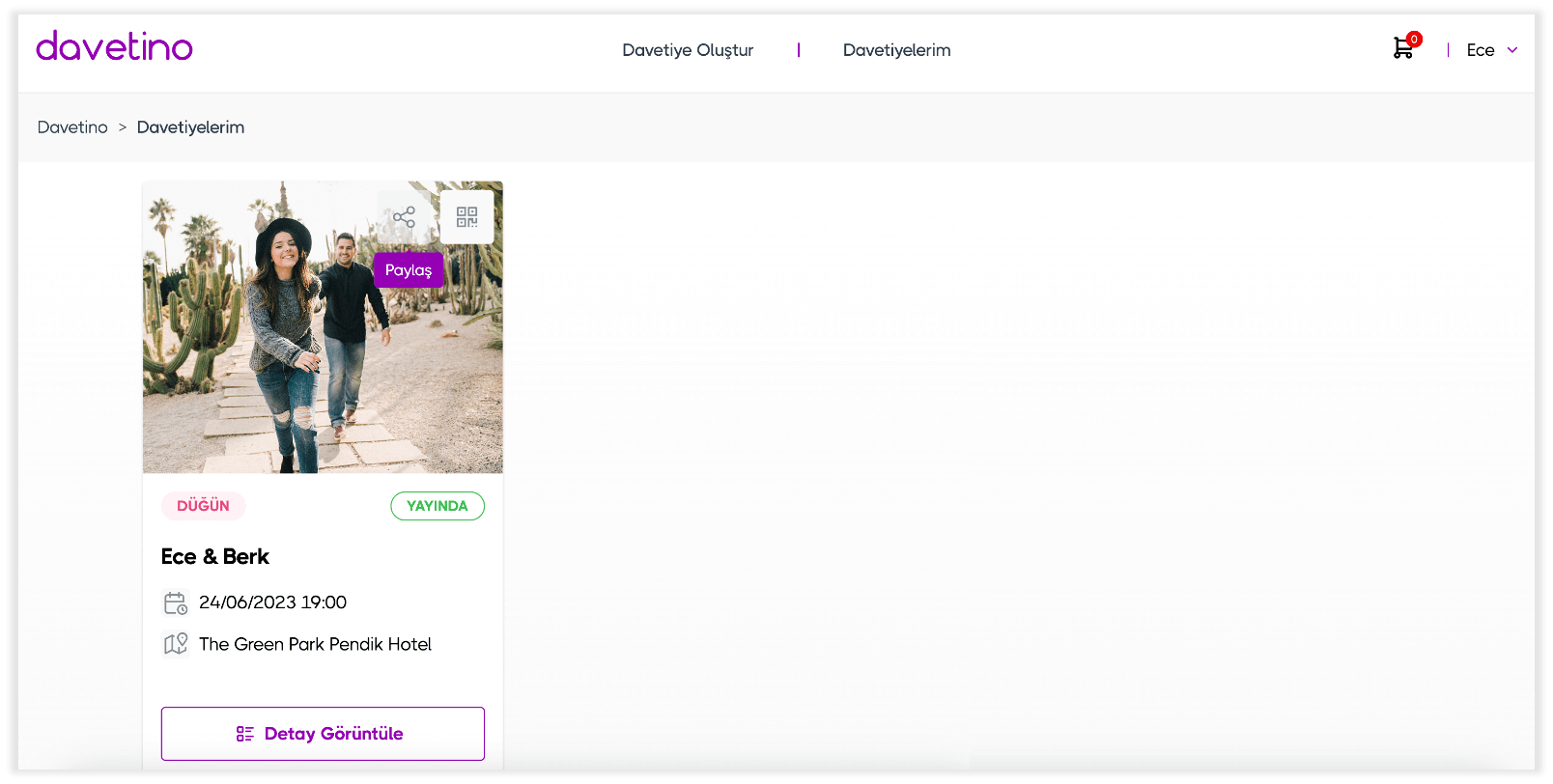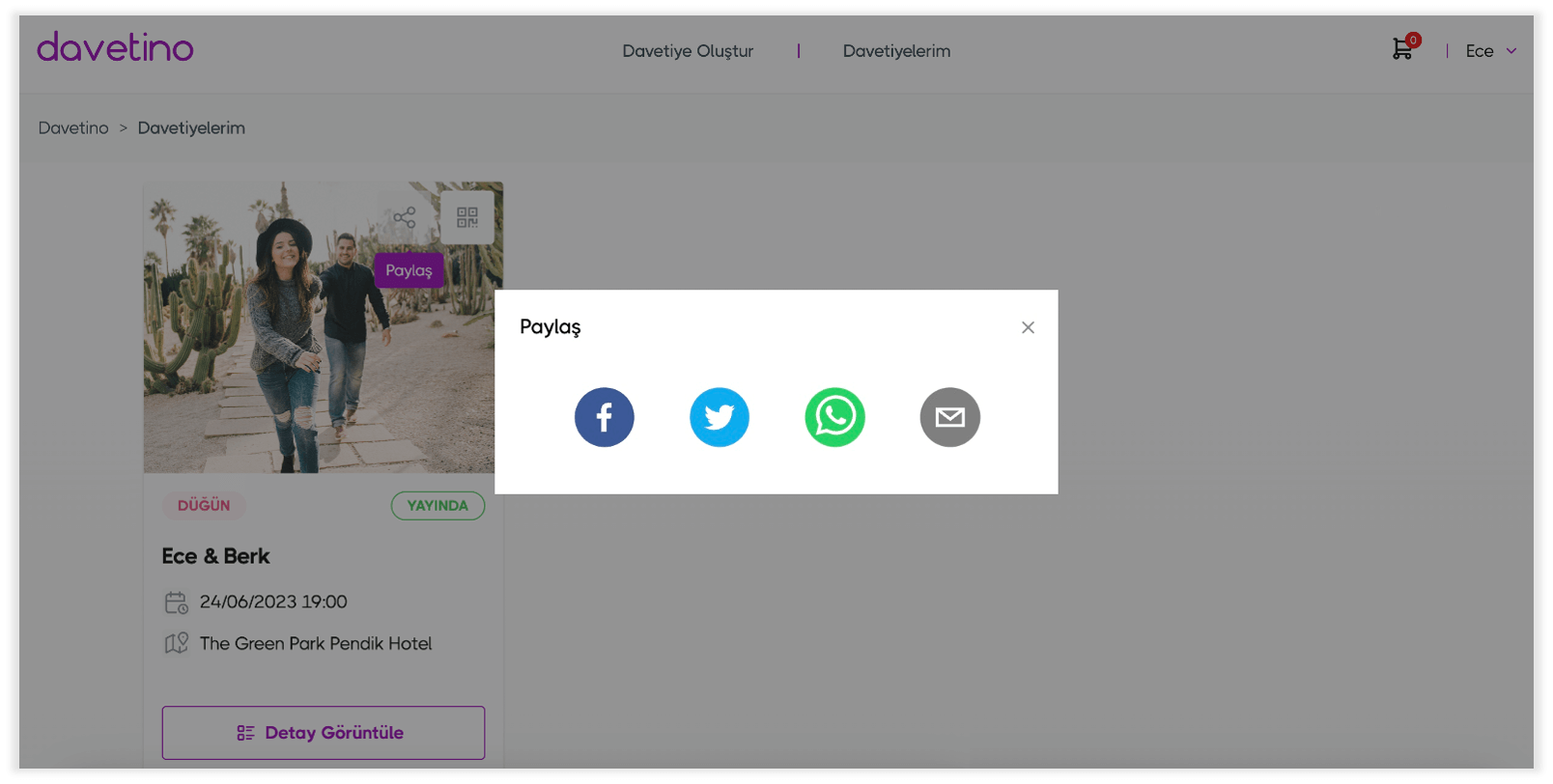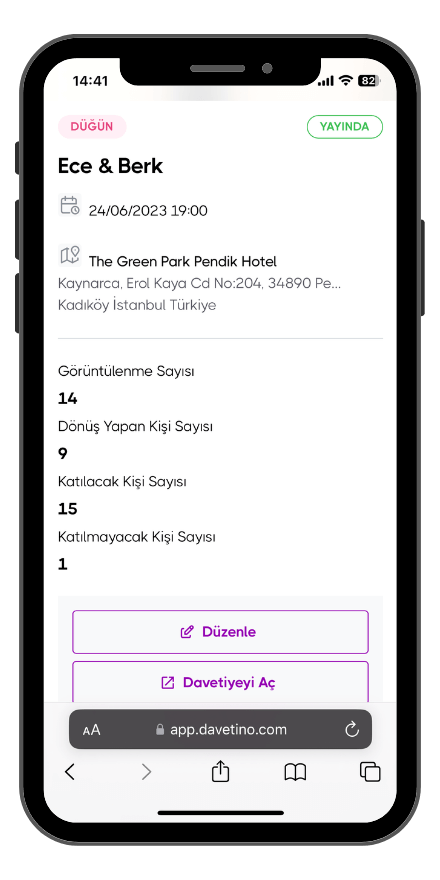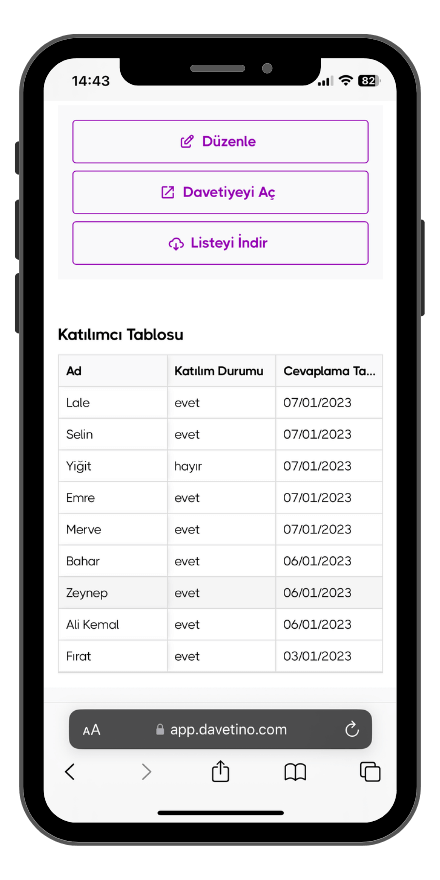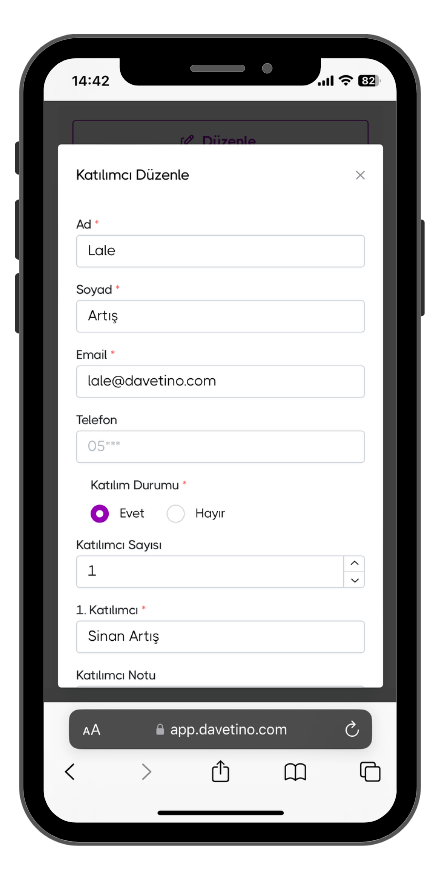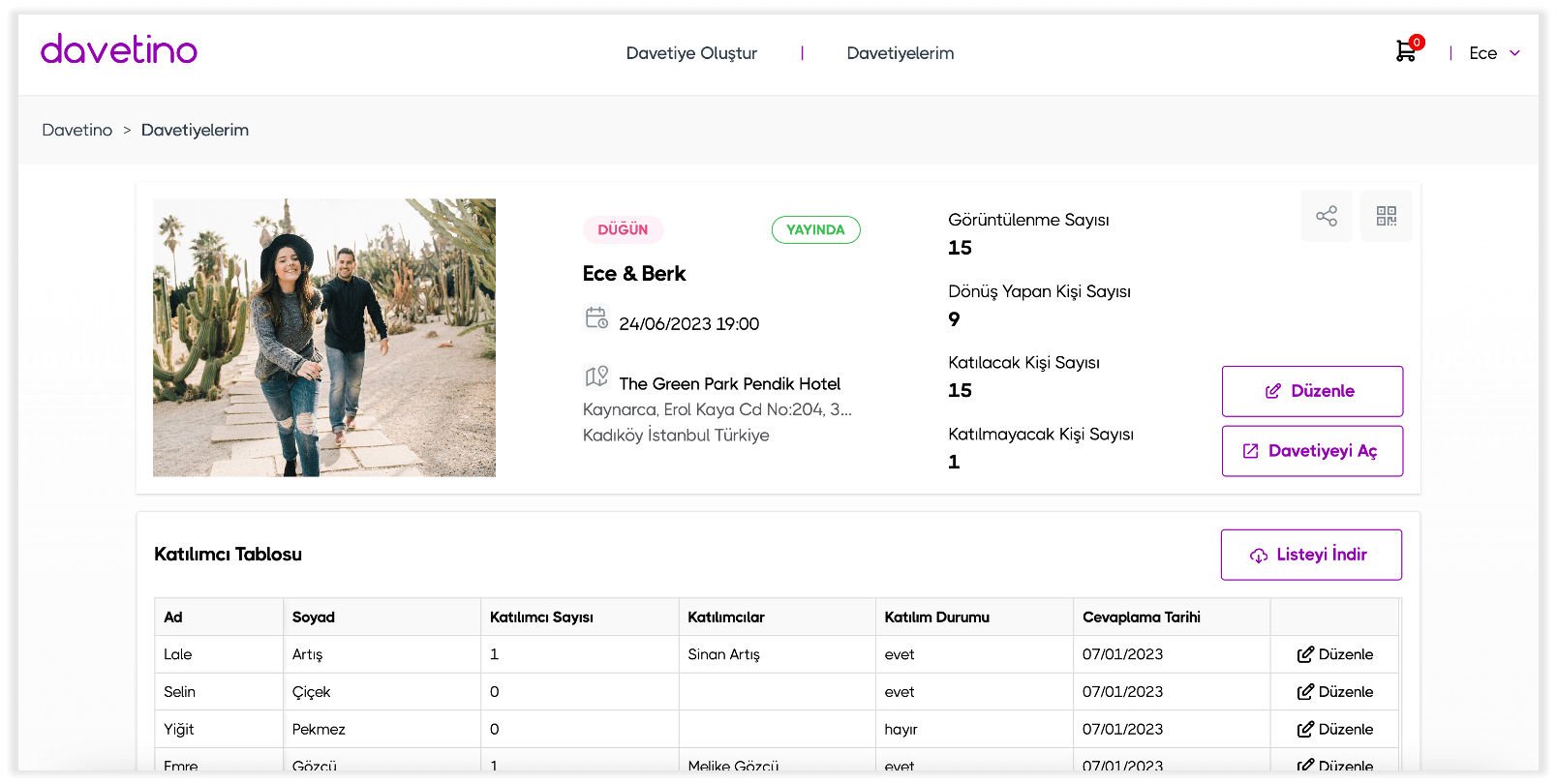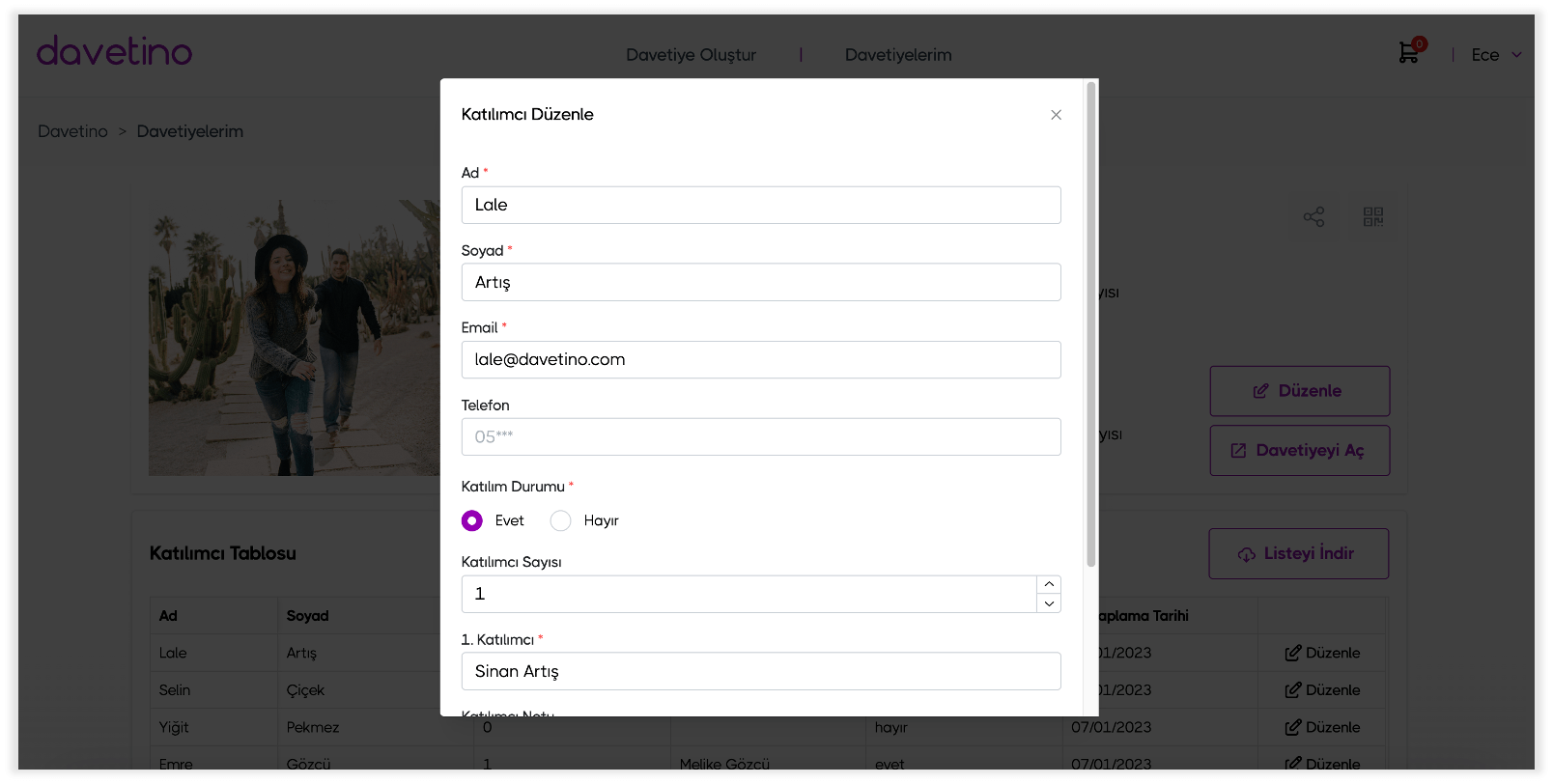How It Works?
It is now very easy to create invitations and track guests' attendance status with Davetino. Create your online event invitation in just 4 steps and start inviting your guests!
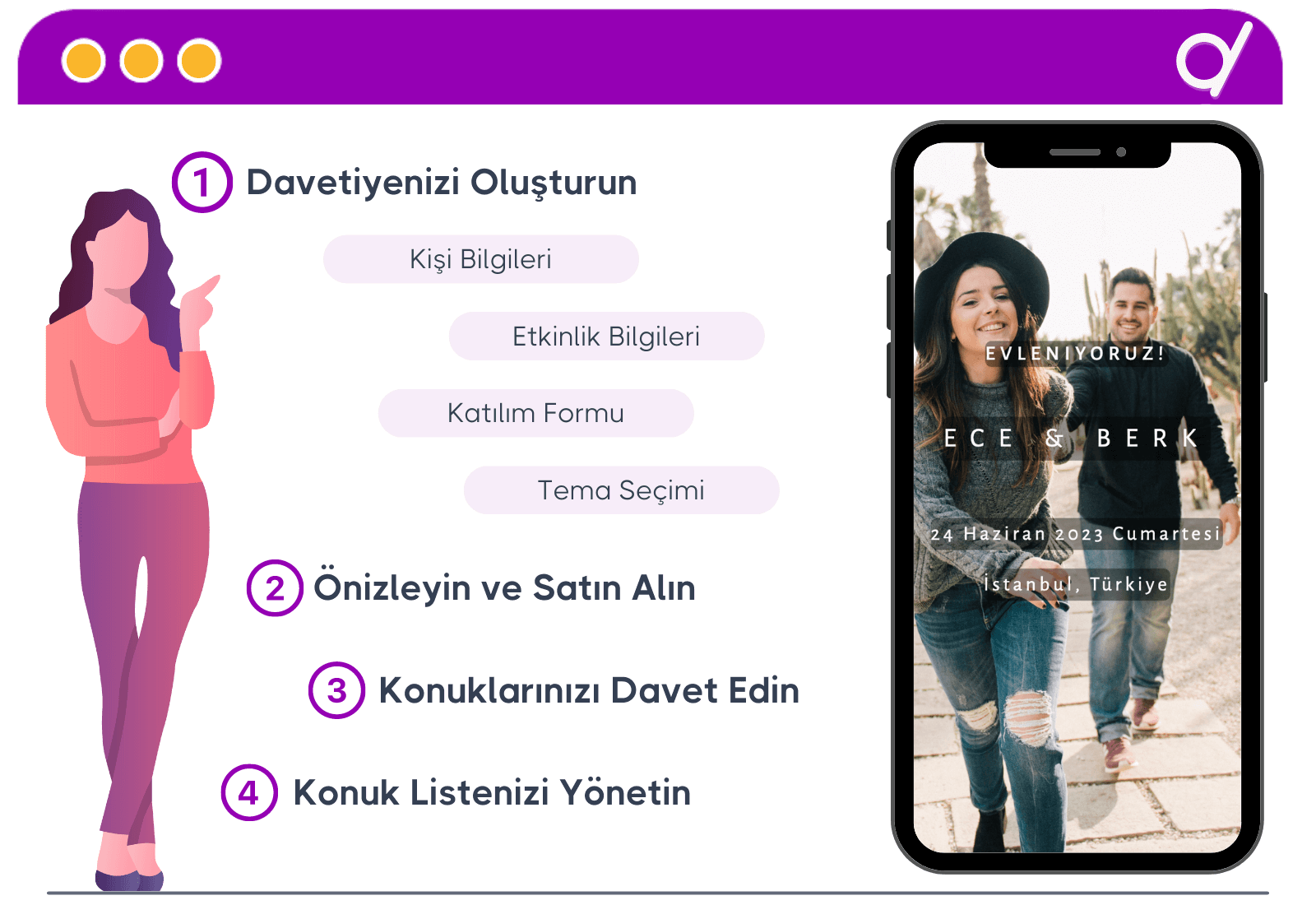
Create Your Invitation
Subscribe to Davetino. Choose your event category and your favorite invitation theme. Personalize your invitation with your photos and information.
Preview and Buy
View your personalized invitation in minutes before purchasing it and make the purchase to publish it. Remember, you can update everything in your invitation at any time.
Invite Your Guests
You can share your invitation with your guests via the platform of your choice (WhatsApp, SMS, social media, etc.) by using the Share button on the top right of your invitation image on the My Invitations screen or by copying the link of your event website.
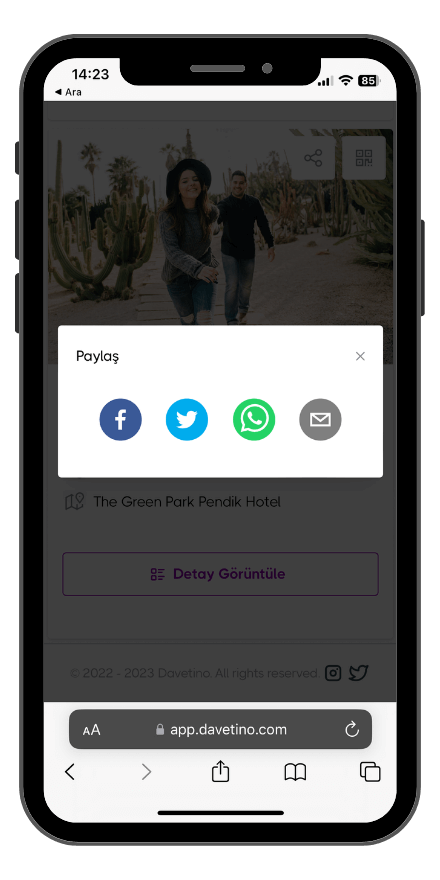
Manage Your Guest List
As your guests fill out the participation form in your invitation, all their information is added to your attendee list in the My Invitations section. This way, you can track your guests' attendance status. You can edit the participant information in your guest list if necessary. You can download your participant list as Excel to your computer or mobile device at any time.